As December ushers in the final curtain for this rather eventful year, there is time left for one more Firefox version to be given its wings. Firefox 84 includes some interesting new features including tab order inspection, complex selector support in :not(), the PerformancePaintTiming API, and more!
This blog post provides merely a set of highlights; for all the details, check out the following:
DevTools gets tab order inspection
The Firefox Developer Tools have gotten a rather nice addition to the Accessibility Inspector this time around — A “Show Tabbing Order” checkbox. When checked, this toggles a visual overlay showing the tabbing order or table items on the current page. This provides a high-level overview of how the page will be navigated using the tab key, which may highlight problems more effectively than simply tabbing through the elements.
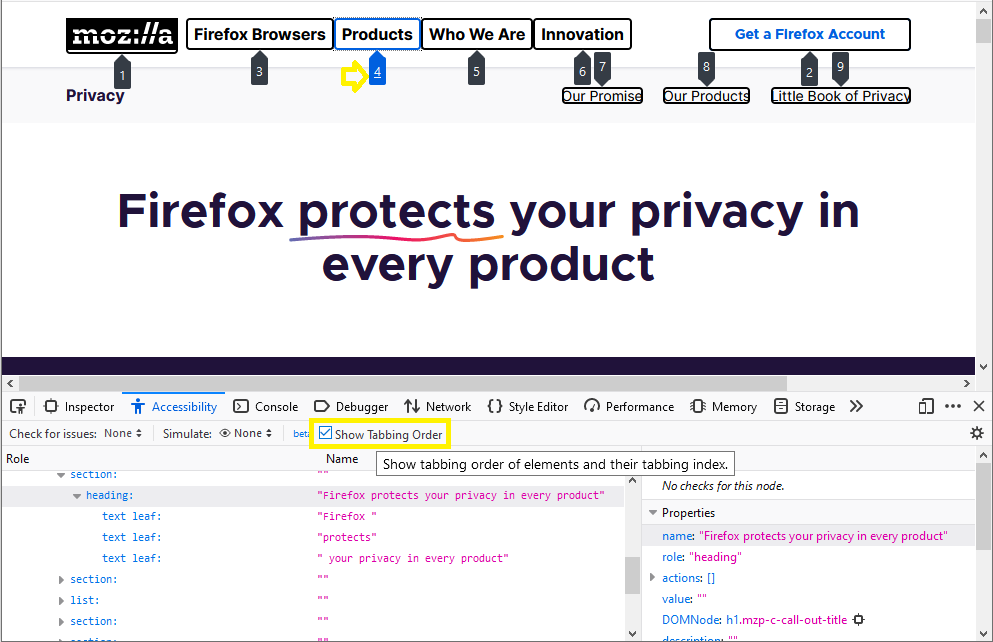
Web platform additions
Firefox 84 brings some new Gecko platform additions, the highlights of which are listed below.
Complex selector support in :not()
The :not() pseudo-class is rather useful, allowing you to apply styles to elements that don’t match one or more selectors. For example, the following applies a blue background to all elements that aren’t paragraphs:
:not(p) {
background-color: blue;
}However, it was of limited use until recently as it didn’t allow any kind of complex selectors to be negated. Firefox 84 adds support for this, so now you can do things like this:
:not(option:checked) {
color: #999;
}This would set a different text color on <select> options that are not currently selected.
PerformancePaintTiming
The PerformancePaintTiming interface of the Paint Timing API provides timing information about “paint” (also called “render”) operations during web page construction, which is incredibly useful for developers wishing to develop their own performance tooling.
For example:
function showPaintTimings() {
if (window.performance) {
let performance = window.performance;
let performanceEntries = performance.getEntriesByType('paint');
performanceEntries.forEach( (performanceEntry, i, entries) => {
console.log("The time to " + performanceEntry.name + " was " + performanceEntry.startTime + " milliseconds.");
});
} else {
console.log('Performance timing isn\'t supported.');
}
}Would output something like this in supporting browsers:
The time to first-paint was 2785.915 milliseconds. The time to first-contentful-paint was 2787.460 milliseconds.
AppCache removal
AppCache was an attempt to create a solution for caching web app assets offline so the site could continue to be used without network connectivity. It seemed to be a good idea because it was really simple to use and could solve this very common problem easily. However, it made many assumptions about what you were trying to do and then broke horribly when your app didn’t follow those assumptions exactly.
Browser vendors have been planning its removal for quite some time, and as of Firefox 84, we have finally gotten rid of it for good. For creating offline app solutions, you should use the Service Worker API instead.
WebExtensions
Starting with Firefox 84, users will be able to manage optional permissions for installed add-ons through the Add-ons Manager.
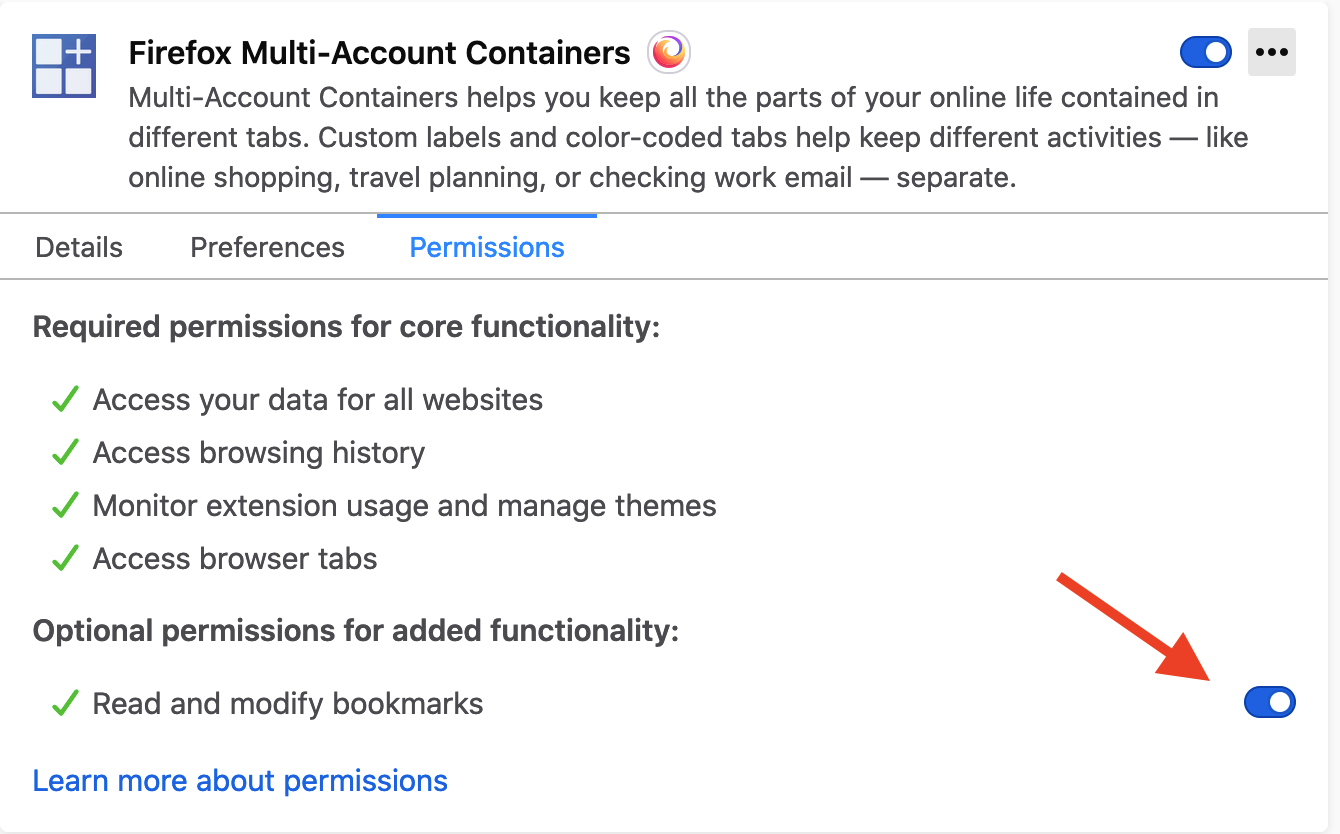
We recommend that extensions using optional permissions listen for browser.permissions.onAdded and browser.permissions.onRemoved API events. This ensures the extension is aware of the user granting or revoking optional permissions.
Additionally, extension developers can now zoom extension panels, popups, and sidebars using Ctrl + scroll wheel (Cmd + scroll wheel on macOS).
We’ve also fixed an issue where search engine changes weren’t being reset under certain circumstances when an add-on was uninstalled.
WebRender comes to Linux and Android
In our previous Firefox release we added support for our WebRender rendering architecture to a number of new Windows and macOS versions. This time around we are pleased to add a subset of Linux and Android devices. In particular, we’ve enabled WebRender on:
- Gnome-, X11-, and GLX-based Linux devices.
- Android Mali-G GPU series phones (which represent approximately 27% of the Fenix release population).
We’re getting steadily closer to our dream of a 60fps web for everyone.
Localhost improvements
Last but not least, we’d like to draw your attention to the fact that we’ve made some significant improvements to the way Firefox handles localhost URLs in version 84. Firefox now ensures that localhost URLs — such as http://localhost/ and http://dev.localhost/ — refer to the local host’s loopback interface (e.g. http://127.0.0.1).
As a result, resources loaded from localhost are now assumed to have been delivered securely (see Secure contexts), and also will not be treated as mixed content. This has a number of implications for simplifying local testing of different web features, especially for example those requiring secure contexts (like service workers).
About Chris Mills
Chris Mills is a senior tech writer at Mozilla, where he writes docs and demos about open web apps, HTML/CSS/JavaScript, A11y, WebAssembly, and more. He loves tinkering around with web technologies, and gives occasional tech talks at conferences and universities. He used to work for Opera and W3C, and enjoys playing heavy metal drums and drinking good beer. He lives near Manchester, UK, with his good lady and three beautiful children.


12 comments