When it comes to smart home devices, protecting the safety and security of your home when you aren’t there is a popular area of adoption. Traditional home security systems are either completely offline (an alarm sounds in the house, but nobody is notified) or professionally monitored (with costly subscription services). Self monitoring of your connected home therefore makes sense, but many current smart home solutions still require ongoing service fees and send your private data to a centralised cloud service.
The latest version of the Things Gateway rolls out today with new home monitoring features that let you directly monitor your home over the web, without a middleman. That means no monthly fees, your private data stays in your home by default, and you can choose from a variety of sensors from different brands.
Version 0.6 adds support for door sensors, motion sensors and customisable push notifications. Other enhancements include support for push buttons and a wider range of Apple HomeKit devices, as well as general robustness improvements and better error reporting.
Sensors
The latest update comes with support for door/window sensors and motion sensors, including the SmartThings Motion Sensor and SmartThings Multipurpose Sensor. These sensors make great triggers for a home monitoring system and also report temperature, battery level and tamper detection.
These sensors make great triggers for a home monitoring system and also report temperature, battery level and tamper detection.
Push Notifications
You can now create rules which trigger a push notification to your desktop, laptop, tablet or smartphone. An example use case for this is to notify you when a door has been opened or motion is detected in your home, but you can use notifications for whatever you like!
To create a rule which triggers a push notification, simply drag and drop the notification output and customize it with your own message.
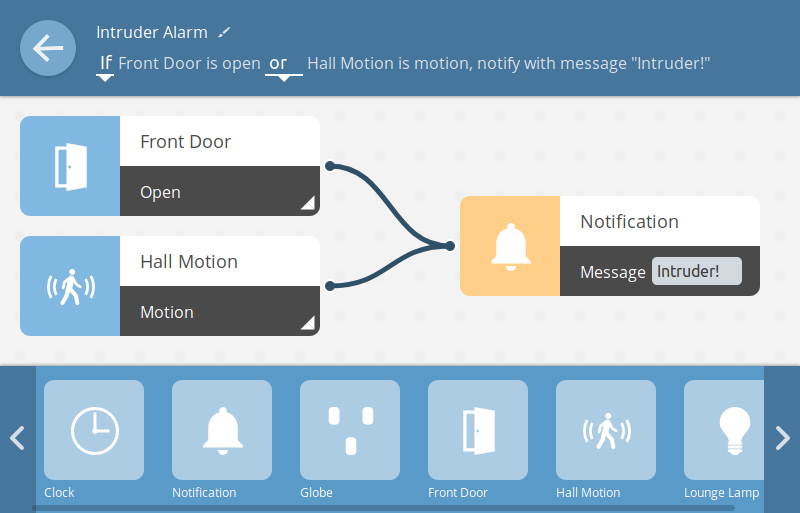 Thanks to the power of Progressive Web Apps, if you’ve installed the gateway’s web app on your smartphone or tablet you’ll receive notifications even if the web app is closed.
Thanks to the power of Progressive Web Apps, if you’ve installed the gateway’s web app on your smartphone or tablet you’ll receive notifications even if the web app is closed.
Push Buttons
We’ve also added support for push buttons, like the SmartThings Button, which you can program to trigger any action you like using the rules engine. Use a button to simply turn a light on, or set a whole scene with multiple outputs.
Error Reporting
0.6 also comes with a range of robustness improvements including connection detection and error reporting. That means it will be easier to tell whether you have lost connectivity to the gateway, or one of your devices has dropped offline, and if something goes wrong with an add-on, you’ll be informed about it inside the gateway UI.
If a device has dropped offline, its icon is displayed as translucent until it comes back online. If your web app loses connectivity with the gateway, you’ll see a message appear at the bottom of the screen.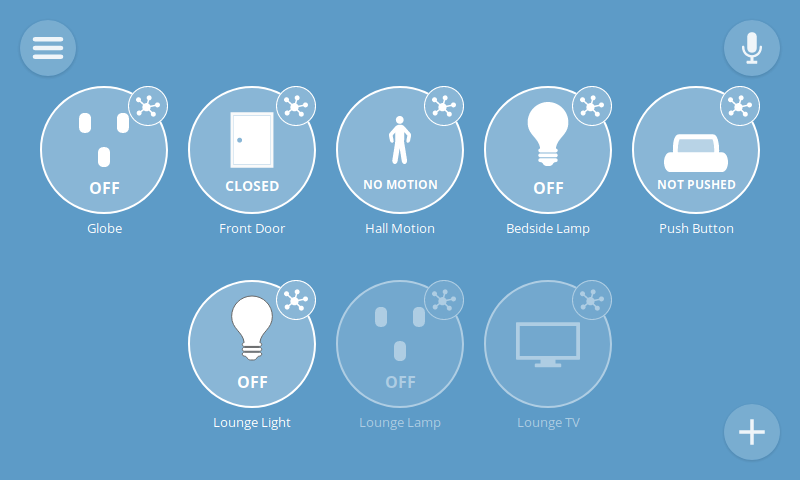
HomeKit
The HomeKit adapter add-on now supports a wider range of Apple HomeKit compatible devices including:
Smart plugs
Bridges
Light bulbs
Sensors
These devices use the built-in Bluetooth or WiFi support of your Raspberry Pi-based gateway, so you don’t even need a USB dongle.
Download
You can download version 0.6 today from the website. If you’ve already built your own Things Gateway with a Raspberry Pi and have it connected to the Internet, it should automatically update itself soon.
We can’t wait to see what creative things you do with all these new features. Be sure to let us know on Discourse and Twitter!
About Ben Francis
Former Mozilla Software Engineer. W3C Invited Expert on Web Applications and the Web of Things.


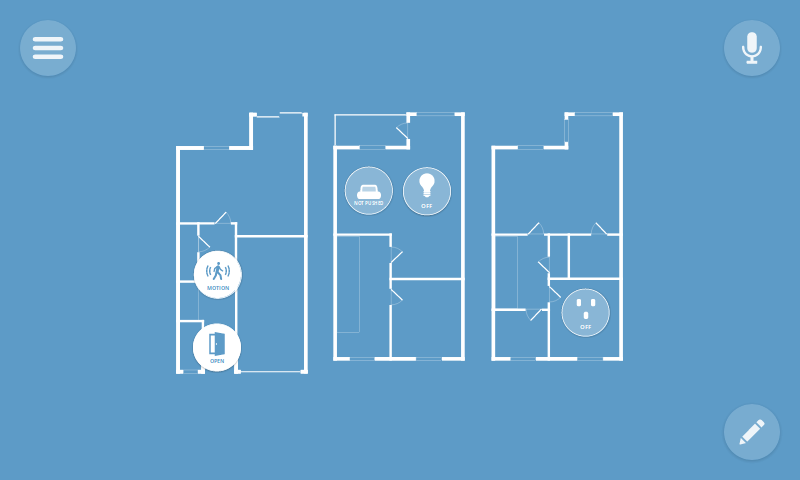

16 comments