
If you are a ZTE Open owner, you may have already upgraded to Firefox OS 1.1 following the instructions from our previous post. If so, you probably realized that the latest build from ZTE had a problem: fastboot wasn’t enabled anymore. For those of you who didn’t upgrade because of that, ZTE has put a new build of 1.1 with fastboot enabled on their site.
Depending on the version of the phone you purchased, you need either the US or the UK (European) version of the build. Download the files from the ZTE support site by clicking the “Downloads” tab on one of these pages: US version or UK version. The zip file you’ll download will also contain documentation for the upgrade, or you can follow our earlier instructions.
Upgrading to Firefox 1.2
We are pleased to announce that ZTE has also made available a version of Firefox OS 1.2. If you want to upgrade to it, you’ll first need to install the version of 1.1 that has fastboot enabled (or be on an older version of the OS with fastboot enabled). Next, you need to verify that you can establish a connection with the phone via USB. This post describes how to configure Windows, Linux and Mac machines for a USB connection (something you’ll want to do anyway if you are pushing apps to your phone during development).
Finally, you’ll need to have have fastboot from the Android Developer Toolkit installed on your desktop machine. It is not necessary to install the entire toolkit. adb and fastboot are found in the /platform-tools/ folder. They can be copied to /usr/bin of your Linux or Mac OS X machine, or copied to another folder as long as that folder is added to your $PATH.
After your phone and your desktop computer are properly configured, connect your phone to your computer via USB cable and try to restart your device with this command from the console (in Windows, open a command prompt window):
fastboot reboot
If your phone reboots itself, you are good to go for the upgrade. Download the appropriate version of the build from the Dropbox account ZTE has set up: US version or UK version. For Windows users, you can also download special instructions, and an upgrade tool to help you to install the new version easily. In this post, however, I provide steps for all operating systems–Linux, OS X, and Windows–without relying on the special tool.
Once you have the file, extract the contents, and open a console. Note that those steps will erase your personal data, so be sure to make a backup first. Then navigate to the folder where the files are. Still in the console, type this command:
adb reboot bootloader
Wait for your phone to reboot, and while it is rebooting, execute those commands:
fastboot flash boot boot.img
fastboot flash userdata userdata.img
fastboot flash system system.img
fastboot flash recovery recovery.img
fastboot erase cache
fastboot reboot
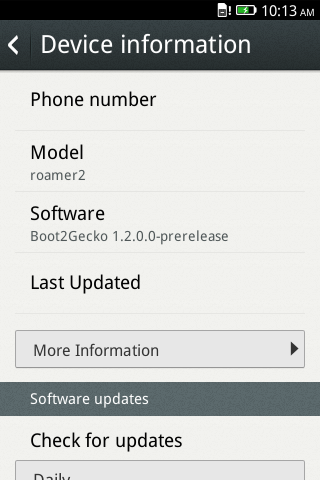
The software version you see after upgrading
If everything went well, your phone should reboot at this point. You’ll find that this version of 1.2 from ZTE includes many test applications, which you can remove if you like.
Congratulations, your phone is now running Firefox OS 1.2! You will benefit from all the bug fixes, new features for users, and new features for developers of the latest released build of Firefox OS.
If you have any questions related to the upgrade, I invite you to submit them on our StackOverflow Q&A. You’ll benefit from the expertise of thousands of people, including our Technical Evangelist team.
2014-02-05 Updates
We updated the process as some users had booting issues after upgrading to 1.2. Some users also reported us being able to execute the command, even if the fastboot test (fastboot restart) wasn’t working: I can’t confirm, but please try, and let us know if it’s working.
About Frédéric Harper
As a Senior Technical Evangelist at Mozilla, Fred shares his passion about the Open Web, and help developers be successful with Firefox OS. Experienced speaker, t-shirts wearer, long-time blogger, passionate hugger, and HTML5 lover, Fred lives in Montréal, and speak Frenglish. Always conscious about the importance of unicorns, and gnomes, you can read about these topics, and other thoughts at outofcomfortzone.net.


124 comments