Three months ago we were proud to release the 1.0 version of the Firefox OS Simulator. We’ve made a lot of progress since, and version 2.0 came out about a month ago (latest official version). Now, moving forward, we’d like to present and introduce you to a preview of the upcoming 3.0 version!
We discussed whether we should talk about this new version yet, since it’s a bit rough around the edges, but we decided to give it a go for two reasons:
- We’re Mozilla. We do things in the open, and we share our progress. Because we want you to know what’s going on and to be able to come along with us in the process
- It gives you an unique opportunity to test it out, give feedback, contribute and much more before it’s released
New features in the preview
We’ve listened to the feedback and have tried to target the most common features being requested and well-needed. New features include:
- Push to Device
- Rotation simulation
- Basic geolocation API simulation
- Manifest validation
- Stability fixes for installation and updates to apps
- Newer versions of the Firefox rendering engine and Gaia (the UI for Firefox OS)
Push to Device
This means that if you have an existing device supporting Firefox OS, connected via USB, you will be able to push apps installed in the Firefox OS Simulator directly to that device.
Please note:
- Remote debugging has to be enabled on the device, via
Settings > Device information > More Information > Developer > Remote debugging - On Linux (at least Ubuntu), you must create the file
/etc/udev/rules.d/51-android.rulesas root and then add a manufacturer-specific entry for the device as described by Android’s Setting up a Device for Development. Example for one of our test devices:entry:
SUBSYSTEM=="usb", ATTR{idVendor}==" 19d2", MODE="0666", GROUP="plugdev" - Not complete Windows support yet. Planned to make it into the final release.
- Make sure you have the latest version of Firefox OS on your device (especially due to recent fixes like bug 842725)

Rotation simulation
There’s now a feature to rotate the simulator, get events and more, to adapt your contents to both portrait and landscape. Supports the mozorientationchange event.

Basic geolocation API simulation
The simulator now also supports geolocation, so you can test it in your app, and read out longitude and latitude values.
Coming soon: an enhancement that lets you specify the geolocation to provide!
Manifest validation
When you add an app to the Firefox OS Simulator, it also does a quick validation of your manifest file for errors and warnings, including problems that prevent installing the app in the Simulator, usage of APIs that the Simulator doesn’t yet simulate (not all APIs in there yet), and missing properties that are required by the Marketplace or devices.
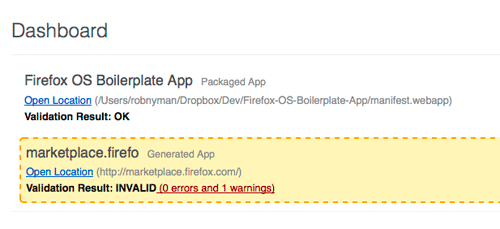
Downloading the preview
We have all the versions of the Firefox OS Simulator on our FTP server, under its working name r2d2b2g. Here are the direct links to the installation files (installs as an extension in Firefox)
- Firefox OS Simulator Preview for Windows
- Firefox OS Simulator Preview for Mac
- Firefox OS Simulator Preview for Linux
Once installed, it will be available in Firefox in the Tools > Web Developer menu:

Give us feedback!
Please let us know in the comments here or by filing a bug. Hopefully you will like the improvements and they will benefit you with developing apps!
Getting started with Firefox OS & building Open Web Apps
To get started, we have had a number of articles here on Mozilla Hacks previously:
- Getting started with Open Web Apps – why and how
- Using WebAPIs to make the web layer more capable
- Introducing the Firefox OS Boilerplate App
- Introducing Web Activities
Additionally we have some other resources:
About Robert Nyman [Editor emeritus]
Technical Evangelist & Editor of Mozilla Hacks. Gives talks & blogs about HTML5, JavaScript & the Open Web. Robert is a strong believer in HTML5 and the Open Web and has been working since 1999 with Front End development for the web - in Sweden and in New York City. He regularly also blogs at http://robertnyman.com and loves to travel and meet people.
More articles by Robert Nyman [Editor emeritus]…
About Luca Greco
Luca Greco loves to hack, especially on JavaScript and other web-related technologies. Currently this love pushes him to work and experiment at Alca Società Cooperativa focusing on Web apps and new HTML5 features. He comes to Mozilla Platform and Mission toward the end of 2006, and thanks to MozRepl he started to hack on this powerful platform. Sometimes he git-push on github.com/rpl and tweets on @lucagreco.


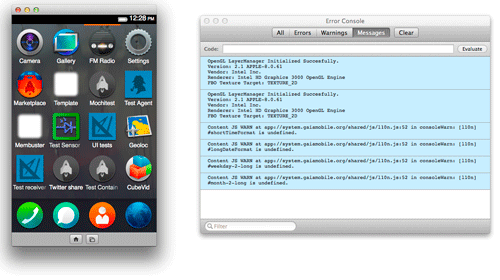

61 comments