One of the more powerful things lately for apps on various mobile phones have been intents. Register your app for handling certain types of actions, or specify in your app what kind of support you are looking for, for the thing you are trying to do.
This is especially important in the case of Firefox OS. No matter how good your web app is to begin with, what really takes it to the next level is interaction with other apps and activities on the device.
This is where Web Activities come into place.
It is basically one of the new WebAPIs we’ve been working on to make the web even more powerful as a platform, and the idea is to have a simple API to both specify intent with your activity, but also declare that your app will be able to handle actions from other apps.
If you haven’t looked into web apps yet, by the way, the best thing is probably to read Getting started with making apps. In their simplest form, a web app is just HTML5, CSS and JavaScript, with an app manifest added.
Getting started with Web Activities
There are a few ways you can work with Web Activities:
- Call an activity and get presented with apps that can handle that
- Register your activity support for your web app in the manifest file
- Register activity support on-the-fly
- Attach a handler to your app for when that activity occurs
Calling an activity
Let’s say you have a button in your app, and you want to be able to get a picture – either from the Gallery, Camera or any other app in Firefox OS that supports that activity. You can then call the pick activity, like this:
var pick = new MozActivity({
name: "pick",
data: {
type: ["image/png", "image/jpg", "image/jpeg"]
}
});
In this example, we specify the name pick and the data to be PNG or JPEG images. You will then be presented with a menu of available activities in Firefox OS:
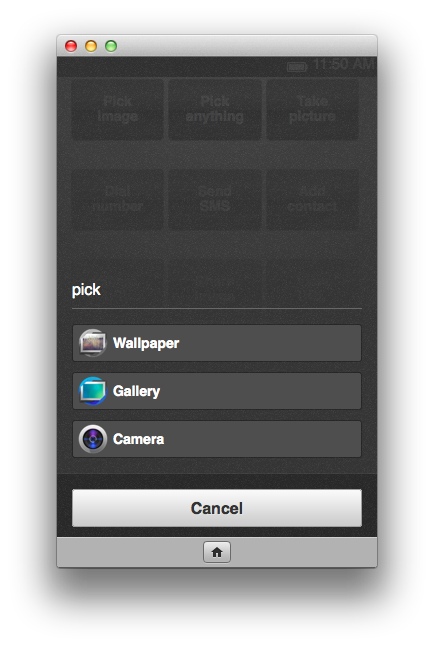
As a user, you choose the app you want to pick an image from – or take a picture with the Camera – and once you’ve done so, the result will be posted back to the requesting app (Note: it is chosen from within the app handling the activity what, and if, something will be returned).
Handling the response
For most WebAPIs, including Web Activities, you will have onsuccess and onerror event handlers. In the case of an image/file you will get a blob back. You can then represent that returned image visually directly in your app:
pick.onsuccess = function () {
// Create image and set the returned blob as the src
var img = document.createElement("img");
img.src = window.URL.createObjectURL(this.result.blob);
// Present that image in your app
var imagePresenter = document.querySelector("#image-presenter");
imagePresenter.appendChild(img);
};
pick.onerror = function () {
// If an error occurred or the user canceled the activity
alert("Can't view the image!");
};
Register your app for an activity
As mentioned above, you can also set your app as a handler for certain activities. There are two ways to do that:
Through the manifest file – declaration registration
{
"name": "My App",
"description": "Doing stuff",
"activities": {
"view": {
"filters": {
"type": "url",
"url": {
"required": true,
"regexp":"/^https?:/"
}
}
}
}
}
Register an activity handler – dynamic registration
var register = navigator.mozRegisterActivityHandler({
name: "view",
disposition: "inline",
filters: {
type: "image/png"
}
});
register.onerror = function () {
console.log("Failed to register activity");
}
and then handle the activity:
navigator.mozSetMessageHandler("activity", function (a) {
var img = getImageObject();
img.src = a.source.url;
/*
Call a.postResult() or a.postError() if
the activity should return a value
*/
});
Available activities
The available activities to choose from at this time are:
- configure
- costcontrol/balance
- costcontrol/data_usage
- costcontrol/telephony
- dial
- new (e.g. type: “websms/sms”, “webcontacts/contact”)
- open
- pick (e.g. type: “image/png”)
- record
- save-bookmark
- share
- test
- view
A few examples:
Dial
var call = new MozActivity({
name: "dial",
data: {
number: "+46777888999"
}
});
New SMS
var sms = new MozActivity({
name: "new",
data: {
type: "websms/sms",
number: "+46777888999"
}
});
New Contact
var newContact = new MozActivity({
name: "new",
data: {
type: "webcontacts/contact",
params: { // Will possibly move to be direct properties under "data"
giveName: "Robert",
familyName: "Nyman",
tel: "+44789",
email: "robert@mozilla.com",
address: "Sweden",
note: "This is a note",
company: "Mozilla"
}
}
});
View URL
var openURL = new MozActivity({
name: "view",
data: {
type: "url", // Possibly text/html in future versions
url: "http://robertnyman.com"
}
});
Save bookmark
var savingBookmark = new MozActivity({
name: "save-bookmark",
data: {
type: "url",
url: "http://robertnyman.com",
name: "Robert's talk",
icon: "http://robertnyman.com/favicon.png"
}
});
Try it out now!
You can try this out right now, by putting together a web app and calling web activities. You can then test it in the Firefox OS Simulator!
Work in progress
Web Activities are a work in progress, and the activity names, data types etc are subject to change. However, currently most of the above works right now (with the exception for mozRegisterActivityHandler and mozSetMessageHandler, that haven’t been implemented yet).
I hope you share my excitement with all the possibilities Web Activities are offering us, and can probably think of a number of use cases, making your app much more powerful through interaction with other apps!
About Robert Nyman [Editor emeritus]
Technical Evangelist & Editor of Mozilla Hacks. Gives talks & blogs about HTML5, JavaScript & the Open Web. Robert is a strong believer in HTML5 and the Open Web and has been working since 1999 with Front End development for the web - in Sweden and in New York City. He regularly also blogs at http://robertnyman.com and loves to travel and meet people.


33 comments