O hai pixel lovers! Check out this gorgeous CSS3 demo: Planetarium, by the LittleWorkshop team (@glecollinet & @whatthefranck).
Screencast:
Youtube link.
Gorgeous Animations
The principal feature show-cased in this demo is CSS3 Transitions. The animation between the welcome-screen and the planet-screen, and the animation between the different planets are powered by transitions. But there are many little effects in this demo. Take a look at the Twitter button, the ruler, the credit page or the back button. These effects are CSS3 Transitions too.
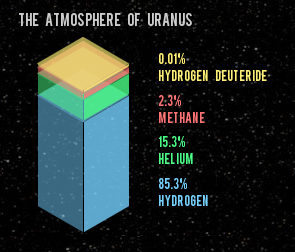
Another interesting detail. Next to the planet, you have some different animations. The way the animations is played depends on if you’re coming from the left, the right or from the home screen.
Try it yourself: Click on the planet Earth, from the home screen. See the text “falling” from the top? Now, go to Mars, and come back to Earth. Now the text is “flying” from the right. Designers will love that :)
Beautiful fonts
@font-face allows you to use your own font for creative design. Combined with text-shadow and font-feature-settings, you can accurately forge and style your typographic content.

Your turn!
These are features you can use today.
This demo works perfectly in Firefox 4, Safari and Chrome. Also, Transitions and font-face are easily degradable. Go. Check out the source code, read the documention, and if you’re proud of your code, feel free to submit a demo!
About Paul Rouget
Paul is a Firefox developer.


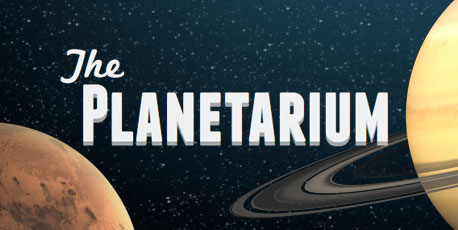
27 comments