Trainspotting is a series of articles highlighting features in the lastest version of Firefox. A new version of Firefox is shipped every six weeks – we at Mozilla call this pattern “release trains.”
A new version of Firefox is here, and with it come some great improvements and additions to the Web platform and developer tools. This post will call out a few highlights.
For a full list of changes and additions, take a look at the Firefox 39 release notes.
DevTools Love
The Firefox Developer Tools are constantly getting better. We’re listening to developers on UserVoice, and using their feedback to make tools that are more powerful and easier to use. One requested feature was the ability to re-order elements in the Inspector:
Editing and tweaking CSS Animations is easier than ever – Firefox 39 lets developers pause, restart, slow down, and preview new timings without having to switch applications.
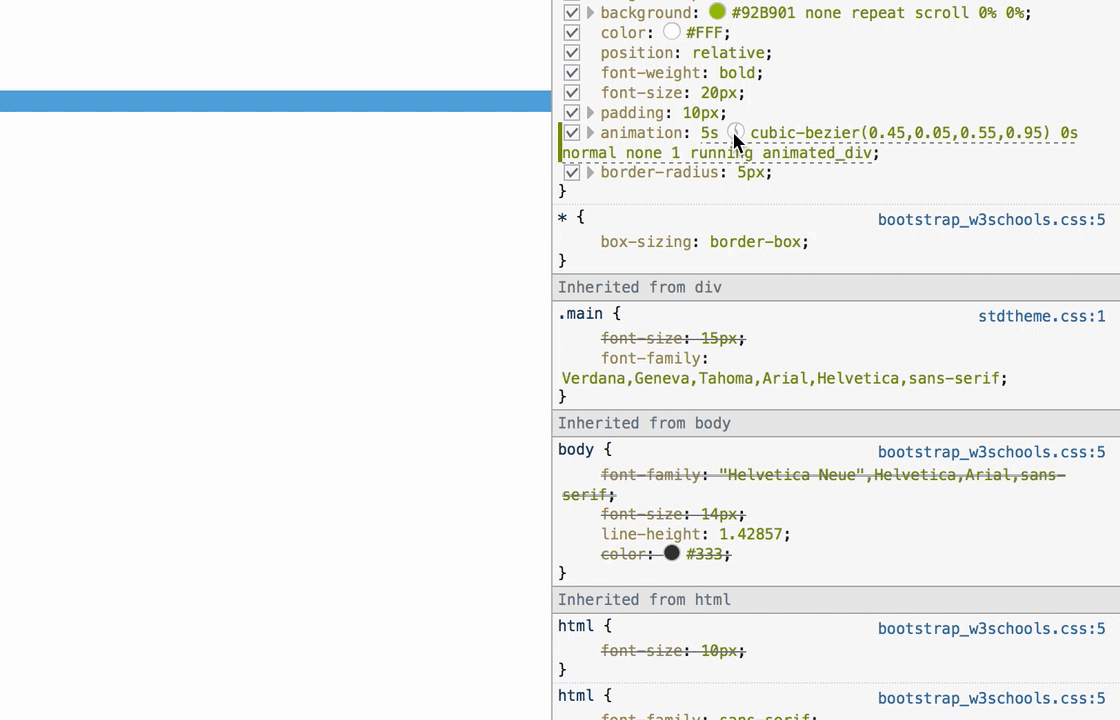
CSS Scroll Snap Points
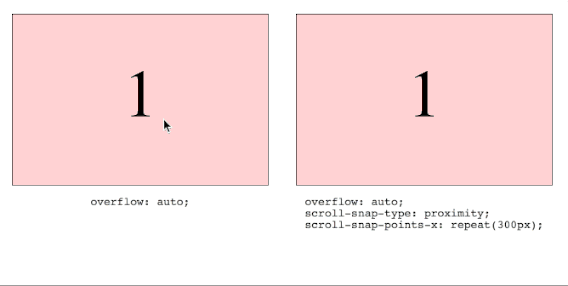
CSS Scroll Snap Points let web developers instruct the browser to smoothly snap element scrolling to specific points along an axis, creating smoother, easier to interact with interfaces with fewer lines of code.
Improvements to Firefox on Mac OS X
Firefox gets some Mac- specific improvements and updates in version 39:
- Project Silk enabled – Improves scrolling and animation performance by more closely timing painting with hardware vsync. Read more about Project Silk.
- Unicode 8.0 skin tone emoji – Fixed a bug in the rendering of skin tone modifiers for emoji.
- Dashed line performance – Rendering of dotted and dashed lines is vastly improved. Check out the fixed bug for more information.
Service Workers Progress
Firefox’s implementation of the Service Workers API continues – fetch is enabled for workers and is now generally available to web content, and the Cache and CacheStorage are now available behind a flag.
There’s lots more changes and improvements in Firefox 39 – check out the Developer Release Notes for developer-oriented changes or the full list of bugs fixed in this release. Enjoy!
About Potch
Potch is a Web Platform Advocate at Mozilla.


14 comments