We saw Firefox OS as a great opportunity and a challenge to deliver a product true to the values of open web and best standards. We found it exciting to be able to deliver an app that will offer a smooth UX even for people using lower end devices. As many of the users have a very limited data plan we decided that a proper reading app offering the possibility to enjoy their favourite articles offline and without unnecessary distractions would be a key product. And so we decided to build Manana.
Here is the story of how we did it.

On a technological side, we decided to go vanilla but with a little help from ZeptoJS to handle the DOM manipulation. We also integrated Web Activities to hook into the sharing options in the browser, and to share the selected links via email. We are using also the Readability API to have a nice formatted version of the link. The app is simple and that’s how we wanted it to be. but we have a great plus: it is internationalized in English, Spanish, Portuguese, Polish, German, Italian. Hungarian and Greek are coming soon.
You can install Manana from the Firefox Marketplace.
Building the layout and managing transitions between the views
To provide a branded UI/UX, we use a small framework built in-house. With some clever CSS properties and a few lines of JavaScript (to handle the visibility of the Views) the whole thing was quite easy to set up. Basically, we have each View arranged like cards in a deck. Every time we need one of them, we pull it out while the old one goes in the deck again (becoming hidden). When the animation is ended, we capture the animationend event, so right after that we remove the class that brings the animation properties and at the same time we add a current class, which lets the card stay in place and be visible. The old one is hidden automatically since that’s its default state.

Below you will find a small example of how it works with a moveRight animation.
Optimize CSS3 transitions
Every smartphone comes with at least a small GPU, so that the CPU doesn’t have to do all the graphical calculations. It’s very much in fashion to take advantage of the Hardware Acceleration and so we do. There are some CSS3 properties that are automatically handled by the GPU, but others are not – usually the ones that are related to 3D. This is because the element (tied to the animated property) is promoted to a new layer that doesn’t suffer from repaints imposed by other properties (like left, for example. But this can change in the future).
tl;dr Where you can, avoid expensive CPU work, especially on big or complicated elements. Here is a small extract of how we implemented such properties.
/* moveLeftIn directive */
.moveLeftIn {
animation: 0.5s moveLeftIn cubic-bezier(…) forwards; /* 1 */
backface-visibility: hidden; /* 2 */
transform: translateY(0) translateX(99%); /* 3 */
/* 1. `forwards` let the animation stop at the last keyframe */
/* 2. avoid some possible glitches caused by 3D rendering */
/* 3. take advantage of the GPU with 3D-related properties */
}
/* moveLeftIn animation */
@keyframes moveLeftIn {
0% { transform: translateY(0) translateX(99%); z-index: 999; }
100% { transform: translateY(0) translateX(0); z-index: 999; }
}
Hooking to the Firefox OS specific Web Activities
One of our favourite APIs of the WebAPIs, is Web Activities. An application emits an Activity (for example, save bookmark) then the user is prompted to chose among other applications that handles that activity. At the moment it is possible to register an application as an activity handler through the app manifest (declaration registration), but in the future this could be done inside the app itself (dynamic registration).

Saving a link from the browser to Manana is an example of Web Activity (save-bookmark). Registering an activity is trivial:
manifest.webapp
"activities": {
"save-bookmark": {
"disposition": "inline",
"index.html#/savebookmark",
"returnValue": true
}
},
returnValue is of great importance, otherwise the handler application (Manana in our case) will never return to the caller (Browser). The handling in the app is also very easy:
navigator.mozSetMessageHandler("activity", function(activity) {
... check if activity is savebookmark
var data = activity.source.data;
... do stuff with activity data
activity.postResult("saved");
});

The applications included in your phone are part of Gaia, the UI of Firefox OS, and you can actually browse the source. They provide a lot of examples on how to use WebAPIs. If you are interested in the save-bookmark activity, have a look at the Homescreen app source code.
Manana users can also share their resources via email, directly from the app. To achieve that, we’ve implemented the email Web Activity. It’s easy to pre-populate the email subject and body, just follow the mailto URI scheme and you are done.
DB.Get(id, function (rs) {
var subject = rs.title,
body = rs.url,
shareActivity = new MozActivity({
name: "new",
data: {
type: "mail",
url : "mailto:?body=" + encodeURIComponent(body) +
"&subject=" + encodeURIComponent(subject)
}
});
});
Retrieving and storing data with IndexedDB
IndexedDB is a client side NoSQL DB. It has some nice features which make it easier working with app updates and is easy to integrate in your app, even if you’re using a framework like AngularJS. Setting up models is fairly easy and extensively documented on the web and in Gaia Apps.
You don’t have a quota limit, although the Firefox OS Simulator seems to have a limit when dealing with datasets larger than 5mb. Each database is tied to an app and a version. Only one version can run at a time, which makes it easier not to break compatibility, especially if you rely on some external API.
Since it is asynchronous, dealing with IndexedDB operations requires having callback. Below is an example on how we deal with the action of adding a link:
- Call Link.Add function, passing a link object and a success callback
- Link.Add get a DB connection by calling getDB
- In the case a DB does not exist, the onupgradeneeded callback is executed
- Create DB
- Create collections
- Create indexes
- getDB check if the connection is already open, otherwise it opens a new one
- In the case a DB does not exist, the onupgradeneeded callback is executed
- Link.Add fills the missing property of links with default values
- We call the objectStore put method to save/update new data into the collection
- If the Link object we are going to save already contains a primary key attribute, IndexedDB does an update
- Otherwise, an insert
- If the put method is successful it calls a success callback, returning the primary key in event.target.result
Below is an example of DB action defined in our models: (for the sake of brevity we omitted error checking code)
Add: function(data, onsuccess) {
getDB(function(db) {
var transaction = db.transaction(["links"], "readwrite"),
objectStore = transaction.objectStore("links"),
request = objectStore.put(data);
request.onsucces = function(e) {
onsuccess(e.target.result) // e.target.result is the id of the new Link
}
});
},
This is how you call it from the other part of the app:
var newLink = {url: "http://zombo.com",
title: "Welcome to zombo com"};
Link.Add(newLink, function(linkId) {
window.location.hash = "#/read/:" + linkId;
});
Enhance localization with Markdown support
Localization is a key feature in our app. Manana currently supports 6 languages (soon it will be 8). There is no official recommendation, but after some research we decided to use the same technique that Gaia is using. This is a great feature of working with Firefox OS: the whole source code is there, and you can get inspiration by reading it.
L10n has been used in two different cases: to translate the text content of DOM elements and to translate internal help pages. To make the Localization process as simple as possible, we avoided putting HTML tags in the strings and in the internal help pages; we used markdown instead. By design, we avoided having strings in the Javascript code, all messages and alerts are contained in the HTML.
To support markdown we added some glue between the l10n.js library and marked.js.
To load the help resources, Manana first does a lookup in the current installation to find the file named <resourceName>.<locale>.md. If the lookup fails, the fallback is the English version of the resource. Once the file is retrieved succesfully, the content is applied to the marked function to generate the HTML, and then added to the DOM.
function resourceInit($oldView, $newView, resource) {
var fallback = "/locales/resources/" + resource + ".en.md",
localized = "/locales/resources/" + resource + "." + getLanguage() + ".md",
renderMd = function (txt) {
$(".js-subpage", $newView).html(marked(txt));
},
renderError = function (txt) {
$(".js-subpage", $newView).text("ouch, cannot find: " + resource);
};
getFile(localized,
renderMd,
function () { getFile(fallback, renderMd, renderError); });
}
A note on retrieving local files with a XMLHttpRequest
Retrieving files asynchronously from your local app is as easy as doing a XMLHttpRequest, but there is a case that took us some time to sort out. If the local file you are retrieving is missing, the request won’t fire the success callback (of course), but neither the error callback. It will just hang there forever.
After some research, we noticed a try { ... } catch block in the l10n.js library. Basically, “in Firefox OS with the app:// protocol, trying to XHR a non-existing URL will raise an exception.”
function getFile (url, success, error) {
var xhr = new XMLHttpRequest();
xhr.open("get", url, true);
xhr.setRequestHeader("Content-Type", "text/plain;charset=UTF-8");
xhr.onreadystatechange = function() {
if (xhr.readyState == 4) {
if (xhr.status == 200 || xhr.status === 0)
success(xhr.responseText);
else
error && error();
}
};
xhr.onerror = error;
xhr.ontimeout = error;
// Here it is!
try {
xhr.send(null);
} catch (e) {
error && error();
}
}
Keeping the UI synchronized with the Database
One of the most challenging aspect of an HTML app is synchronization of state between a data source (db, file, api, etc) and the UI. Frameworks like Backbone and Angular make your life easier but they are not easy beasts to tame. Going vanilla is fun, mostly because JavaScript gives you a lot of flexibility when deciding how to do things.
We really like OO programming by message passing, so we came up with a message based architecture. The body element acts as our global dispatcher while view root element is the local dispatcher. Global events get registered when the application starts and live as long as the app. Local events get registered when entering a view and live until we leave that view.
An example of global events are the CRUD operations we want to perform on our model.
Each action on the UI which changes the state of models is tied to a global event, registered on document.body. On entering a new view, we call a constructor function, which executes some initialization code.
var events = {
// global events are never unbinded
global: {
"save-link": function() { ... },
"remove-link": function() { ... },
...
"update-link-collecetion": function { ... },
...
},
// view specific events are unbinded everytime we leave that view
home: {
"update-link-collection-complete": function(e) {
var $caller = e.detail.$caller;
...
}
},
...
}
function homeInit($oldView, $newView, dispatch) {
// $oldView is the previous view
// $newView is the current view
// dispatch in an helper which wrap
// document.body.dispatchEvent(new CustomEvent(...))
dispatch("update-link-collection")
}
Leaving a view calls a destructor on that view, and unbinds all the local events. At the end of the day we can open the app source code without spending hours trying to figure out how things work because of framework related black magic.
Integration with git
When it comes to Git, our hearts melt. We love git. Seriously. Git and Vim are the best pieces of software ever written. Love.
Ok, lets get serious again.
Our application is composed from two components, the app itself and an API Server. The API server is a Golang API proxy to Readability API. So our app directory layout looks like this:
manana/ |- distrib.sh |- srv/ |- app/
distrib.sh is a simple bash script which perform three simple tasks:
- Install a post-{commit, merge, rebase} hook, if not already installed
- Update app/js/revision.js writing the current git revision hash.
- Create a clean zip containing the app, ready for the app store or your device.
This makes our lives easier.
Conclusion. What Next?
Manana relies on the Readability API to get the stripped down version of the web page. Readability is doing a really good job, but we’d like to experiment with other solutions, like parsing the page directly in the device. It’s a hard job, but it’d be cool to do it on the client side, and some work has already been done.
We had a great time developing for Firefox OS. The most important thing for us, techwise, is that we developed a webapp, not an OS-specific app. We can use all the know-how we gained in the past years, all the great open source libraries we want, and we can even use the browser debug tools we use every day.
To help newcomers in building a Firefox OS app, we have created a list of resources we found indispensable.
About Alberto Granzotto
Full stack developer. Open standards fanboy.
More articles by Alberto Granzotto…
About Andrea Di Persio
Backend Developer. He loves writing stuff in golang and python using vim and noisy mechanical keyboards.
More articles by Andrea Di Persio…
About Riccardo Buzzotta
He is an Art and HTML+CSS lover. Also Digital/Analog Artist/Designer wannabe.
More articles by Riccardo Buzzotta…
About Mateusz Fafinski
Copywriter and content creator. Writes stuff and about stuff. Responsible for content curation and localization.
More articles by Mateusz Fafinski…
About Robert Nyman [Editor emeritus]
Technical Evangelist & Editor of Mozilla Hacks. Gives talks & blogs about HTML5, JavaScript & the Open Web. Robert is a strong believer in HTML5 and the Open Web and has been working since 1999 with Front End development for the web - in Sweden and in New York City. He regularly also blogs at http://robertnyman.com and loves to travel and meet people.


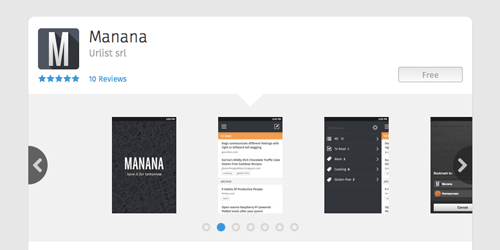

8 comments