Firefox Quantum is now available in Developer Edition, and this Firefox is fast.
As a reader of the Hacks blog, you may be familiar with Project Quantum, our attempt to refactor, redesign, replace, and modernize the very core of Firefox. We’ve shipped many incremental improvements to Firefox in the past, but this release marks the first milestone where we believe Firefox fundamentally feels like a newer, better browser.
To celebrate, we gave Developer Edition a brand new logo:
 Why does this feel like a brand new browser? Read on!
Why does this feel like a brand new browser? Read on!
Firefox Quantum: Towards a next-gen browser
Developer Edition now includes “Quantum CSS,” an entirely new CSS engine written in Rust and based on the Servo parallel browser engine project. Additionally, the “Quantum Flow” team tracked down and fixed 369 performance bugs in Firefox, with a special focus on responsiveness and UI interactions. Lastly, the “Quantum DOM” project began overhauling how Firefox prioritizes work, responding more quickly to events like user input while delaying less urgent computations until the browser is idle.
The result? Compared to Firefox six months ago, today’s Developer Edition is twice as fast on benchmarks like Speedometer 2.0 that simulate the real-world performance of modern web applications.
 Furthermore, Firefox is 64-bit and multi-process by default, and Firefox’s unique architecture allows it to take advantage of modern, multi-core processors while still respecting your available RAM. Meanwhile, the “Quantum Compositor” project significantly reduced crashes caused by buggy graphics drivers.
Furthermore, Firefox is 64-bit and multi-process by default, and Firefox’s unique architecture allows it to take advantage of modern, multi-core processors while still respecting your available RAM. Meanwhile, the “Quantum Compositor” project significantly reduced crashes caused by buggy graphics drivers.
Photon: Firefox’s new UI
To complement Quantum, the Photon team rebuilt Firefox’s interface to be faster and more modern:
You’ll hear more about Photon in November, but highlights include redesigned menus, square tabs, and a new “Library” button that acts as a single place for your bookmarks, downloads, history, etc. By default, Photon combines the search and URL bars into a single widget, but the old style is only a preference away.
The “Activity Stream” project redesigned the New Tab Page to feature highlights from your recent history and bookmarks, as well as recommendations from Pocket. Of course, each of these content blocks are optional, and add-ons can completely replace the new tab page to create entirely different experiences.
We also refreshed form handling in Firefox, adding a brand new autofill feature and implementing built-in widgets for <input type=date> and <input type=time> elements.
Lastly, Firefox’s preferences were completely redesigned and are now searchable.
DevTools in 57: Redesigned and better than ever
Firefox Quantum: Developer Edition also includes a ton of refined, redesigned, and brand new developer tools.
- The Console, Debugger, and Network tabs are now implemented using standard web technologies, including React and Redux, as part of our “devtools.html” effort.
- The Inspector gained tons of new features for working with CSS Grid, CSS Variables, toggling classes on elements, etc.
- The Console now supports grouping messages and expanding / inspecting objects in-line.
- The Debugger offers completely new ways to search, navigate, and debug projects.
And that’s not all. To read in greater depth about what’s new in Firefox Developer Tools, check out Developer Edition Devtools Update.
Project Quantum: There’s more to come
Today’s release is a major milestone in Project Quantum, but we’re not done. Future releases of Firefox will include Quantum Render, a brand new, GPU-optimized rendering pipeline based on Servo’s WebRender project, and Quantum DOM Scheduler, a new technique that ensures that tabs in the background can’t slow down your active tabs.
Try out Developer Edition today, or sign up to get notified when Firefox Quantum is released to mainline Firefox. Either way, stay tuned to the Hacks blog to learn more about Project Quantum!
About Dan Callahan
Engineer with Mozilla Developer Relations, former Mozilla Persona developer.


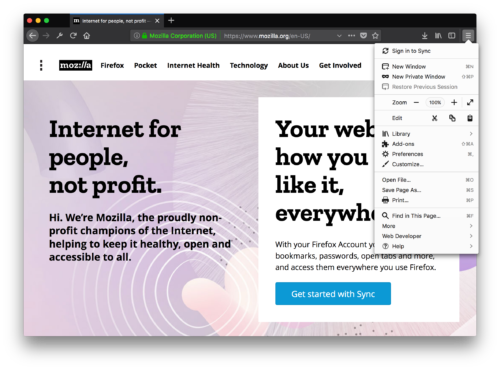
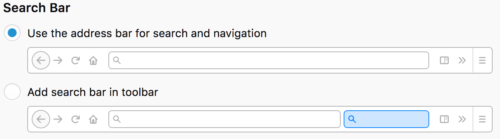
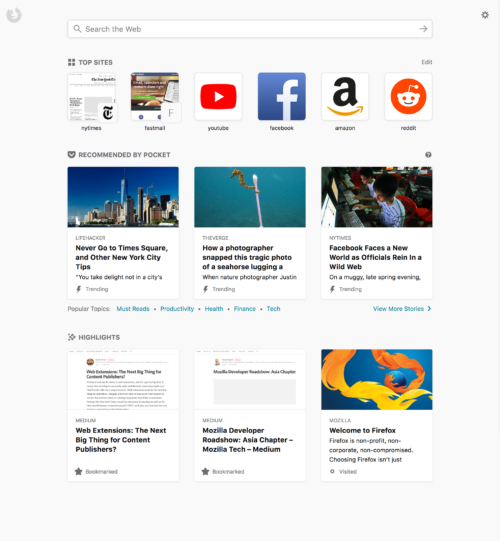
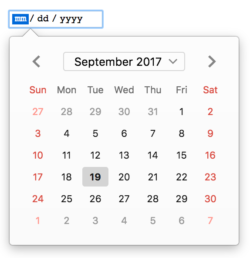
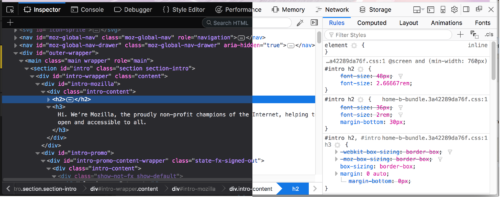
59 comments