Firefox 30 was just uplifted to the Aurora release channel, so let’s take a look at the most important DevTools changes in this release.
Inspector
One of our most requested features has been to highlight box model regions of elements on the page. We are happy to report that this feature has landed in Firefox 30. One of the great things is that the colors of the box model highlighter match the box model diagram found in the right pane of the inspector more clearly than before.
Check out the inspector documentation to read more about the new functionality, or just see the screenshot and short video below:
There is a new font family tooltip to the CSS rule view. Hover over a font-family value to see an inline preview of the font. (development notes)
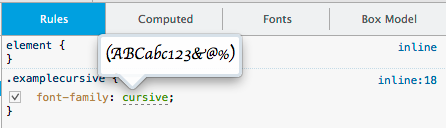
Web Console
There are some big improvements in the web console to help view and navigate output.
- Better highlighting for all JS objects and functions in console output (development notes)
- Highlight and jump to nodes from the Console (development notes)
- We have added support for console.count() (development notes).
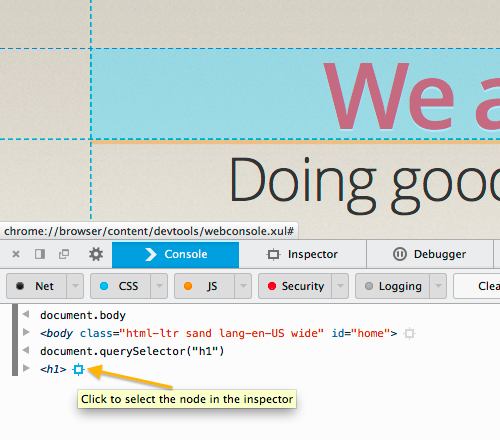
Running the cd() command in the console switches the scope between iframes. Read more in the cd command documentation. (development notes)
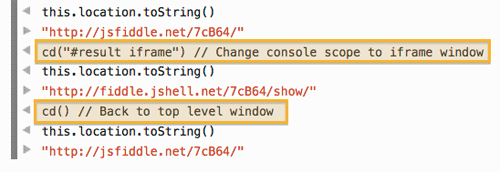
You can read more from Mihai about the ongoing changes to the web console. He has also been documenting the web console API for extension authors.
Firefox OS
The network monitor is now working with Firefox OS. (development notes)
There is now memory tracking (development notes) and jank tracking (development notes) in the Firefox OS Developer HUD. You can read much more about jank (aka “event loop lag”) in Paul’s Firefox OS: tracking reflows and event loop lags.
Network Monitor
The Network Monitor has a new look to go along with some new features:
- The design of the network timeline has been updated, which has actually improved scroll performance on the panel. (development notes)
- Hovering over a request with an image response now shows a popup with the image. (development notes)
- Network requests with an image response now display a thumbnail near the file name. (development notes)
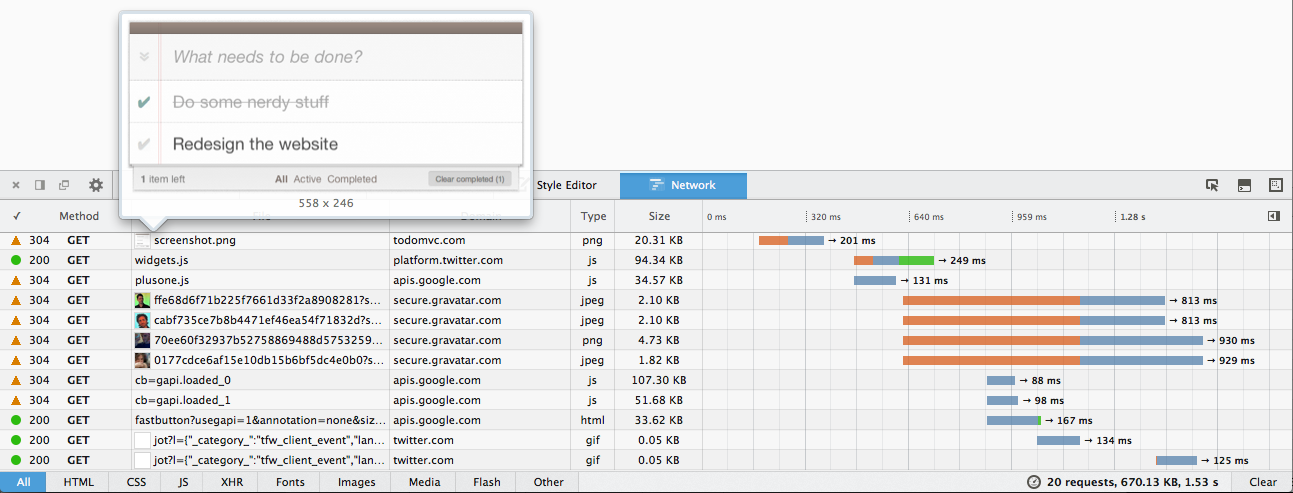
Network requests with a JSON-like response will show an object preview, even if the response type is plain text. (development notes)
Toolbox
There is new behavior for console shortcut key (cmd+alt+k or ctrl+shift+k). It now focuses the input line in web console at all times, opening the toolbox if necessary but never closing it. There are more details about this change on robcee’s blog. (development notes)
To save some space on the top toolbar, there are now options to hide command buttons, like Scratchpad. The only buttons enabled by default now are Inspect Element, Split Console, and Responsive Mode. More information about this change on the devtools mailing list. (development notes). To enable Scratchpad, Paint Flashing, or Tilt, just click on the checkbox in the options panel.
We would like to give a special thanks to all 46 people who contributed patches to DevTools this release! Here is a list of all DevTools bugs resolved for Firefox 30.
Do you have feedback, bug reports, feature requests, or questions? As always, you can comment here or get in touch with the team at @FirefoxDevTools.
About Brian Grinstead
More articles by Brian Grinstead…
About Robert Nyman [Editor emeritus]
Technical Evangelist & Editor of Mozilla Hacks. Gives talks & blogs about HTML5, JavaScript & the Open Web. Robert is a strong believer in HTML5 and the Open Web and has been working since 1999 with Front End development for the web - in Sweden and in New York City. He regularly also blogs at http://robertnyman.com and loves to travel and meet people.


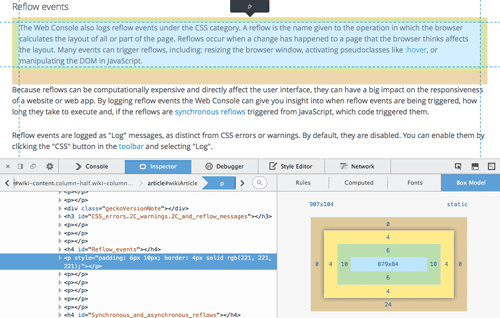
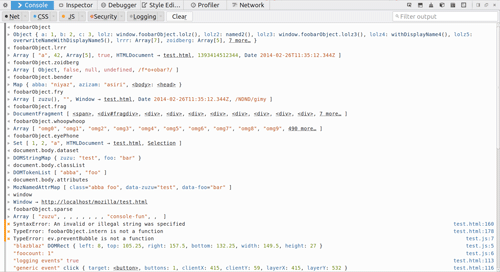

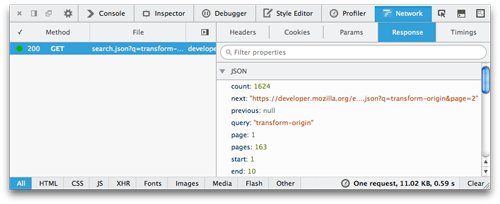
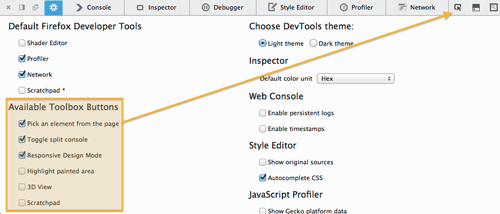
50 comments