You’ve put your hard work into building a great app. If you want to get paid for your app then the Firefox Marketplace supports app receipts and verification of those receipts.
Receipt verification is how we ensure that your app has been paid for in the case of both hosted and packaged apps. It’s important to point out that we don’t limit the installation or distribution of apps from the Marketplace. They can be installed by anyone without limitation, they just won’t have the receipt.
That means as developers, it is essential to check the receipt in your app. This is the only way to ensure that the payment has been processed.
Receipt format
Receipts are based on the Web Application Receipt specification. A receipt is a JSON object that contains information about the purchase. That JSON is then signed using the JSON Web Token specification.
When the App is installed after purchase, the receipt is installed along with the app. To check that a receipt is installed you can access the receipt through the mozApps API, for example:
var request = window.navigator.mozApps.getSelf();
request.onsuccess = function(){
for (let k = 0; k < request.result.receipts.length; k++) {
let receipt = request.result.receipts[k];
console.log('Got receipt: ' + receipt);
}
}
Once you've decoded and expanded a receipt it would look something like the following:
{
"product": {
"url": "http://example.com",
"storedata": "id=111111"
},
"iss": "https://marketplace.firefox.com",
"verify": "https://receiptcheck.marketplace.firefox.com/verify/111111", // The verify URL
"detail": "https://marketplace.firefox.com/en-US/purchases/111111",
"reissue": "https://marketplace.firefox.com/en-US/app/example/purchase/reissue",
"user": {
"type": "directed-identifier",
"value": "1234-abcd99ef-a123-456b-bbbb-cccc11112222"
},
"exp": 1353028900,
"iat": 1337304100,
"typ": "purchase-receipt",
"nbf": 1337304100
}
Receipt verifier library
Just checking for the presence of the receipt is not enough, there are a few checks that should be performed as well:
- That the receipt is correctly signed and has not be tampered with
- That the receipt is from a marketplace you approve of
- That the receipt is for your app
There are two optional steps you can perform:
- That the crypto signing on the receipt is correct
- That the receipt is still valid with the store
These last steps require the app to have internet access to be able to call servers.
An easy way to perform most of these checks is to use the receipt verifier library. After including it:
var verifier = new mozmarket.receipts.Verifier({
// checks that the receipt is for your app.
productURL: 'http://example.com',
// only allow apps that came from the firefox marketplace.
installs_allowed_from: ['https://marketplace.firefox.com']
});
verifier.verify(function (verifier) {
if (verifier.state instanceof verifier.states.OK) {
// everything is good.
console.log('good');
} else {
// something went wrong.
console.log('wrong');
}
});
See the docs for a full list of the options.
The receipt verifier returns a state object that tells you the exact error. We don't prescribe what the app should do under those circumstances, that is left completely to the developer. For example a NetworkError indicates that we couldn't connect to the verification server. That may, or may not be, a fatal condition for your app.
The receipt verifier library also includes a basic user interface for showing errors to the user. It is great for testing, but since the user interface in your app is going to be different, the chances are you'll want to display messages back to the user in your own style. If you include receiptverifier-ui.js, then you can use the prompter like this:
mozmarket.receipts.Prompter({
storeURL: "https://marketplace.mozilla.org/app/myapp",
supportHTML: '<a href="mailto:me@example.com">email me@example.com</a>',
verify: true
});
If you ran the app without the receipt installed you would see a message like this:
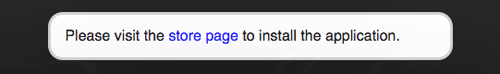
One last thing that the receipt verifier library won't do is verify that a receipt has not been shared between users. That is left as something the app developer will need to implement: an example might be using the django-receipts library.
Getting help
If you need more help then there's a mailing list or a helpful IRC channel at #marketplace.
About Robert Nyman [Editor emeritus]
Technical Evangelist & Editor of Mozilla Hacks. Gives talks & blogs about HTML5, JavaScript & the Open Web. Robert is a strong believer in HTML5 and the Open Web and has been working since 1999 with Front End development for the web - in Sweden and in New York City. He regularly also blogs at http://robertnyman.com and loves to travel and meet people.


2 comments