The Firefox OS App Manager is a new developer tool available in Firefox 26 that greatly improves the process of building and debugging Firefox OS apps, either in the Simulator or on a connected device. Based on the the Firefox OS Simulator add-on, it bridges the gap between existing Firefox Developer tools and the Firefox OS Simulator, allowing developers to fully debug and deploy their web apps to Firefox OS with ease.
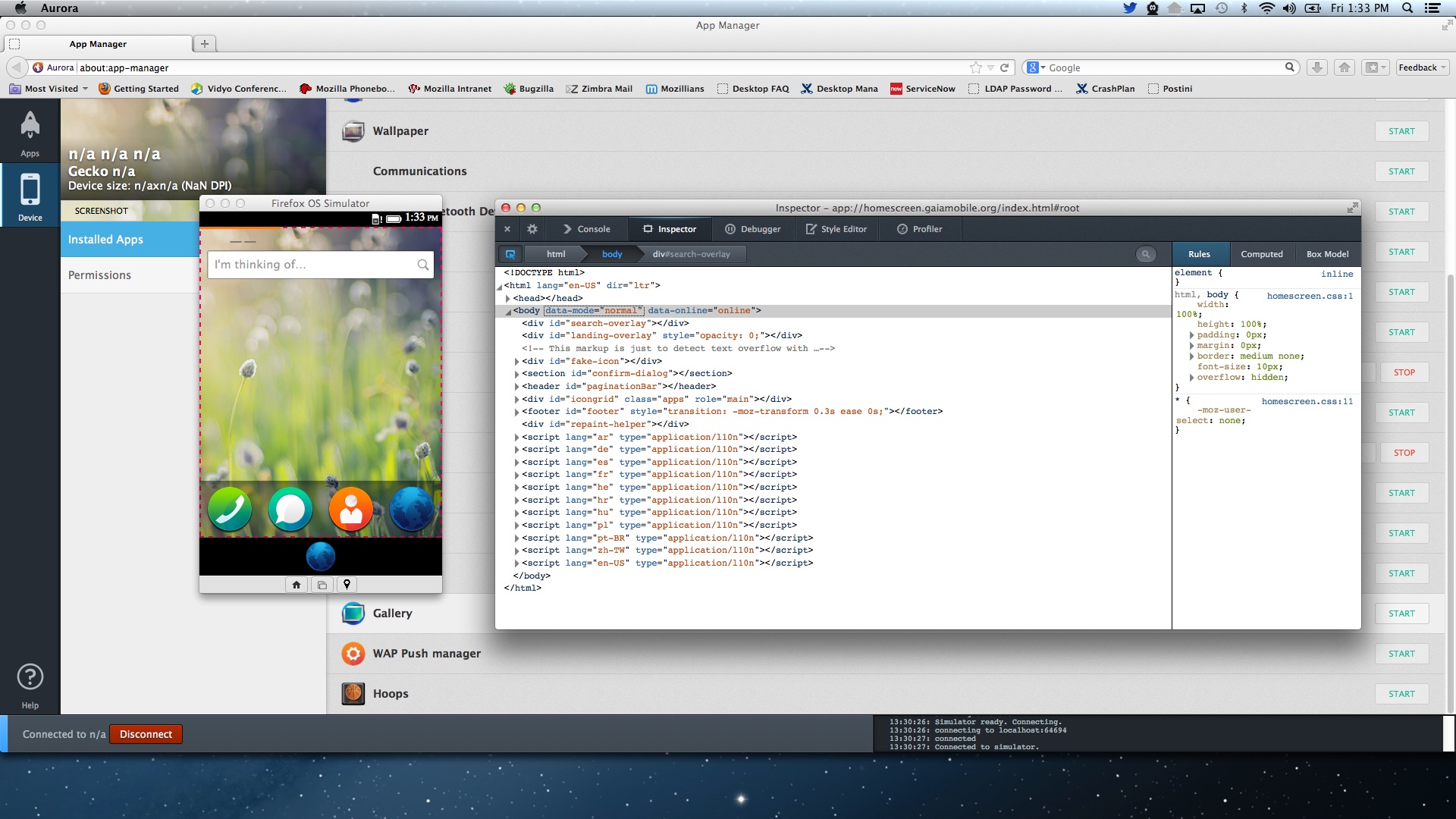
Additional features made available in Firefox 26 are discussed in this post.
App Manager In Action
The App Manager replaces the current Simulator Dashboard and provides an integrated debug and deployment environment for your Firefox OS apps, by leveraging the existing Firefox Developer Tools. You can install hosted or packaged apps and debug them in the Simulator or with a connected device. The App Manager also provides additional information to the developer including the current Firefox OS version of a connected device, the ability to take screenshots, a list of all currently installed apps and a list of all the APIs and what privilege level is required to use each. Here is a screencast of the App Manager showing off some of the features available for Firefox OS Development.
In addition to debugging your own apps, the App Manager also provides the ability to update, start, stop and debug system level apps. Debugging an app using the Developer Tools is similar to debugging any other Web app and changes made in the Tools are automatically reflected real-time to the app either in the Simulator or the connected device. You can use the Console to see warnings and errors within the app, the Inspector to view and modify the currently loaded HTML and CSS, or debug your JavaScript using the Debugger.

For more information about using the Developer Tools be sure to check out the Developer Tools series on this blog and for the most up to date information take a look at the Developer Tools section of MDN.
Getting Started with the App Manager
To get started using the App Manager take a look at the MDN Documentation on Using the The App Manager. Do keep in mind that to see what is shown above you need:
- Firefox 26 or later
- Firefox OS 1.2 or later
- at least the 1.2 version of the Firefox OS Simulator
- either the ADB SDK or the ADB Helper Add-on
Details for these are described in the above MDN link.
Mozilla is very interested in your feedback as that is the best way to make useful tools, so please be sure to reach out to us through Bugzilla or in the comments and let us know what you think about the new App Manager.
About Jason Weathersby
Jason Weathersby is a Technical Evangelist for Mozilla, evangelizing Firefox OS. He is also a committer on the BIRT project at the Eclipse Foundation, and has co-authored several books on BIRT integration. He is a proponent of HTML5, Open Source and all things related to web-based gaming.
More articles by Jason Weathersby…
About Paul Rouget
Paul is a Firefox developer.


19 comments