ES6 In Depth is a series on new features being added to the JavaScript programming language in the 6th Edition of the ECMAScript standard, ES6 for short.
The feature I’d like to talk about today is at once humble and startlingly ambitious.
When Brendan Eich designed the first version of JavaScript back in 1995, he got plenty of things wrong, including things that have been part of the language ever since, like the Date object and objects automatically converting to NaN when you accidentally multiply them. However, the things he got right are stunningly important things, in hindsight: objects; prototypes; first-class functions with lexical scoping; mutability by default. The language has good bones. It was better than anyone realized at first.
Still, Brendan made one particular design decision that bears on today’s article—a decision that I think can be fairly characterized as a mistake. It’s a little thing. A subtle thing. You might use the language for years and not even notice it. But it matters, because this mistake is in the side of the language that we now think of as “the good parts”.
It has to do with variables.
Problem #1: Blocks are not scopes
The rule sounds so innocent: The scope of a var declared in a JS function is the whole body of that function. But there are two ways this can have groan-inducing consequences.
One is that the scope of variables declared in blocks is not just the block. It’s the entire function.
You may never have noticed this before. I’m afraid it’s one of those things you won’t be able to un-see. Let’s walk through a scenario where it leads to a tricky bug.
Say you have some existing code that uses a variable named t:
<pre>
function runTowerExperiment(tower, startTime) {
var t = startTime;
tower.on("tick", function () {
... code that uses t ...
});
... more code ...
}
</pre>
Everything works great, so far. Now you want to add bowling ball speed measurements, so you add a little if-statement to the inner callback function.
<pre>
function runTowerExperiment(tower, startTime) {
var t = startTime;
tower.on("tick", function () {
... code that uses t ...
if (bowlingBall.altitude() <= 0) {
var t = readTachymeter();
...
}
});
... more code ...
}
</pre>
Oh, dear. You’ve unwittingly added a second variable named t. Now, in the “code that uses t”, which was working fine before, t refers to the new inner variable t rather than the existing outer variable.
The scope of a var in JavaScript is like the bucket-of-paint tool in Photoshop. It extends in both directions from the declaration, forwards and backwards, and it just keeps going until it reaches a function boundary. Since this variable t’s scope extends so far backwards, it has to be created as soon as we enter the function. This is called hoisting. I like to imagine the JS engine lifting each var and function to the top of the enclosing function with a tiny code crane.
Now, hoisting has its good points. Without it, lots of perfectly cromulent techniques that work fine in the global scope wouldn’t work inside an IIFE. But in this case, hoisting is causing a nasty bug: all your calculations using t will start producing NaN. It’ll be hard to track down, too, especially if your code is larger than this toy example.
Adding a new block of code caused a mysterious error in code before that block. Is it just me, or is that really weird? We don’t expect effects to precede causes.
But this is a piece of cake compared to the second var problem.
Problem #2: Variable oversharing in loops
You can guess what happens when you run this code. It’s totally straightforward:
<pre>
var messages = ["Hi!", "I'm a web page!", "alert() is fun!"];
for (var i = 0; i < messages.length; i++) {
alert(messages[i]);
}
</pre>
If you’ve been following this series, you know I like to use alert() for example code. Maybe you also know that alert() is a terrible API. It’s synchronous. So while an alert is visible, input events are not delivered. Your JS code—and in fact your whole UI—is basically paused until the user clicks OK.
All of which makes alert() the wrong choice for almost anything you want to do in a web page. I use it because I think all those same things make alert() a great teaching tool.
Still, I could be persuaded to give up all that clunkiness and bad behavior… if it means I can make a talking cat.
<pre>
var messages = ["Meow!", "I'm a talking cat!", "Callbacks are fun!"];
for (var i = 0; i < messages.length; i++) {
setTimeout(function () {
cat.say(messages[i]);
}, i * 1500);
}
</pre>
See this code working incorrectly in action!
But something’s wrong. Instead of saying all three messages in order, the cat says “undefined” three times.
Can you spot the bug?
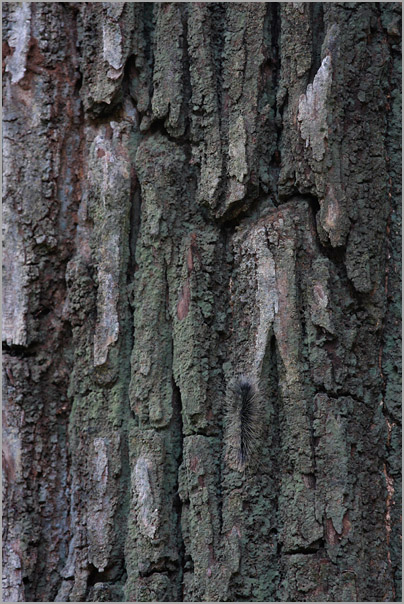
The problem here is that there is only one variable i. It’s shared by the loop itself and all three timeout callbacks. When the loop finishes running, the value of i is 3 (because messages.length is 3), and none of the callbacks have been called yet.
So when the first timeout fires, and calls cat.say(messages[i]), it’s using messages[3]. Which of course is undefined.
There are many ways to fix this (here’s one), but this is a second problem caused by the var scoping rules. It would be awfully nice never to have this kind of problem in the first place.
let is the new var
For the most part, design mistakes in JavaScript (other programming languages too, but especially JavaScript) can’t be fixed. Backwards compatibility means never changing the behavior of existing JS code on the Web. Even the standard committee has no power to, say, fix the weird quirks in JavaScript’s automatic semicolon insertion. Browser makers simply will not implement breaking changes, because that kind of change punishes their users.
So about ten years ago, when Brendan Eich decided to fix this problem, there was really only one way to do it.
He added a new keyword, let, that could be used to declare variables, just like var, but with better scoping rules.
It looks like this:
<pre>
let t = readTachymeter();
</pre>
Or this:
<pre>
for (let i = 0; i < messages.length; i++) {
...
}
</pre>
let and var are different, so if you just do a global search-and-replace throughout your code, that could break parts of your code that (probably unintentionally) depend on the quirks of var. But for the most part, in new ES6 code, you should just stop using var and use let everywhere instead. Hence the slogan: “let is the new var”.
What exactly are the differences between let and var? Glad you asked!
-
letvariables are block-scoped. The scope of a variable declared withletis just the enclosing block, not the whole enclosing function.There’s still hoisting with
let, but it’s not as indiscriminate. TherunTowerExperimentexample can be fixed simply by changingvartolet. If you useleteverywhere, you will never have that kind of bug. -
Global
letvariables are not properties on the global object. That is, you won’t access them by writingwindow.variableName. Instead, they live in the scope of an invisible block that notionally encloses all JS code that runs in a web page. -
Loops of the form
for (let x...)create a fresh binding for x in each iteration.This is a very subtle difference. It means that if a
for (let...)loop executes multiple times, and that loop contains a closure, as in our talking cat example, each closure will capture a different copy of the loop variable, rather than all closures capturing the same loop variable.So the talking cat example, too, can be fixed just by changing
vartolet.This applies to all three kinds of
forloop:for–of,for–in, and the old-school C kind with semicolons. -
It’s an error to try to use a
letvariable before its declaration is reached. The variable is uninitialized until control flow reaches the line of code where it’s declared. For example:<pre>
function update() {
console.log("current time:", t); // ReferenceError
...
let t = readTachymeter();
}
</pre>This rule is there to help you catch bugs. Instead of
NaNresults, you’ll get an exception on the line of code where the problem is.This period when the variable is in scope, but uninitialized, is called the temporal dead zone. I keep waiting for this inspired bit of jargon to make the leap to science fiction. Nothing yet.
(Crunchy performance details: In most cases, you can tell whether the declaration has run or not just by looking at the code, so the JavaScript engine does not actually need to perform an extra check every time the variable is accessed to make sure it’s been initialized. However, inside a closure, it sometimes isn’t clear. In those cases the JavaScript engine will do a run-time check. That means
letcan be a touch slower thanvar.)(Crunchy alternate-universe scoping details: In some programming languages, the scope of a variable starts at the point of the declaration, instead of reaching backwards to cover the whole enclosing block. The standard committee considered using that kind of scoping rule for
let. That way, the use oftthat causes a ReferenceError here simply wouldn’t be in the scope of the laterlet t, so it wouldn’t refer to that variable at all. It could refer to a t in an enclosing scope. But this approach did not work well with closures or with function hoisting, so it was eventually abandoned.) -
Redeclaring a variable with
letis aSyntaxError.This rule, too, is there to help you detect trivial mistakes. Still, this is the difference that is most likely to cause you some issues if you attempt a global
let-to-varconversion, because it applies even to globalletvariables.If you have several scripts that all declare the same global variable, you’d better keep using
varfor that. If you switch tolet, whichever script loads second will fail with an error.Or use ES6 modules. But that’s a story for another day.
(Crunchy syntax details: let is a reserved word in strict mode code. In non-strict-mode code, for the sake of backward compatibility, you can still declare variables, functions, and arguments named let—you can write var let = 'q';! Not that you would do that. And let let; is not allowed at all.)
Apart from those differences, let and var are pretty much the same. They both support declaring multiple variables separated by commas, for example, and they both support destructuring.
Note that class declarations behave like let, not var. If you load a script containing a class multiple times, the second time you’ll get an error for redeclaring the class.
const
Right, one more thing!
ES6 also introduces a third keyword that you can use alongside let: const.
Variables declared with const are just like let except that you can’t assign to them, except at the point where they’re declared. It’s a SyntaxError.
<pre>
const MAX_CAT_SIZE_KG = 3000; // 🙀
MAX_CAT_SIZE_KG = 5000; // SyntaxError
MAX_CAT_SIZE_KG++; // nice try, but still a SyntaxError
</pre>
Sensibly enough, you can’t declare a const without giving it a value.
<pre>
const theFairest; // SyntaxError, you troublemaker
</pre>
Secret agent namespace
“Namespaces are one honking great idea—let’s do more of those!” —Tim Peters, “The Zen of Python”
Behind the scenes, nested scopes are one of the core concepts that programming languages are built around. It’s been this way since what, ALGOL? Something like 57 years. And it’s truer today than ever.
Before ES3, JavaScript only had global scopes and function scopes. (Let’s ignore with statements.) ES3 introduced try–catch statements, which meant adding a new kind of scope, used only for the exception variable in catch blocks. ES5 added a scope used by strict eval(). ES6 adds block scopes, for-loop scopes, the new global let scope, module scopes, and additional scopes that are used when evaluating default values for arguments.
All the extra scopes added from ES3 onward are necessary to make JavaScript’s procedural and object-oriented features work as smoothly, precisely, and intuitively as closures—and cooperate seamlessly with closures. Maybe you never noticed any of these scoping rules before today. If so, the language is doing its job.
Can I use let and const now?
Yes. To use them on the web, you’ll have to use an ES6 compiler such as Babel, Traceur, or TypeScript. (Babel and Traceur do not support the temporal dead zone yet.)
io.js supports let and const, but only in strict-mode code. Node.js support is the same, but the --harmony option is also required.
Brendan Eich implemented the first version of let in Firefox nine years ago. The feature was thoroughly redesigned during the standardization process. Shu-yu Guo is upgrading our implementation to match the standard, with code reviews by Jeff Walden and others.
Well, we’re in the home stretch. The end of our epic tour of ES6 features is in sight. In two weeks, we’ll finish up with what’s probably the most eagerly awaited ES6 feature of them all. But first, next week we’ll have a post that extends our earlier coverage of a new feature that’s just super. So please join us as Eric Faust returns with a look at ES6 subclassing in depth.


9 comments