
The US and the European versions of the ZTE Open both ship with version 1.0 of Firefox OS. Since an over the air (OTA) update is not yet available for the phone, ZTE recently posted a build and instructions on how to flash the phone with Firefox OS 1.1, the latest released version of the OS, on their website. Let’s see how to do it. (Note: the procedure requires a microSD card to store the build before you flash it on your phone.)
Download the Firmware
Depending on the version of the phone you purchased, you need either the US or the UK (European) version of the firmware. Download the files from the ZTE support site by clicking the “Downloads” tab on one of these pages: US version or UK version. The zip file you’ll download will also contain documentation for the upgrade.
Prepare Your Phone
The upgrade process will erase all user data such as contacts. At present, there is no operating system feature for backing up contacts, but if you need to retain them, try installing and running the Con Backup app in the Firefox Marketplace to back your contacts up to your microSD card.
When you are ready, follow these steps to prepare your phone:
- Charge your phone to at least the 50% level to insure there is plenty of power to complete the upgrade process.
- Extract the contents from the zip file you downloaded. At the top level, there should be a PDF file with instructions for the upgrade and another zip file with the firmware. The instructions are essentially the same as those given in this post.
- Power off your phone, remove the battery to access the microSD card and extract the card from its holder.
- Connect the microSD card to your desktop machine.
- Move US_DEV_FFOS_V1.1.0B04_UNFUS_SD.zip or EU_DEV_FFOS_V1.1.0B04_UNFUS_SD.zip (depending on the version you downloaded) to the root directory of your microSD card. Do not unzip the file.
- Disconnect the microSD card from your desktop computer and return it to your phone.
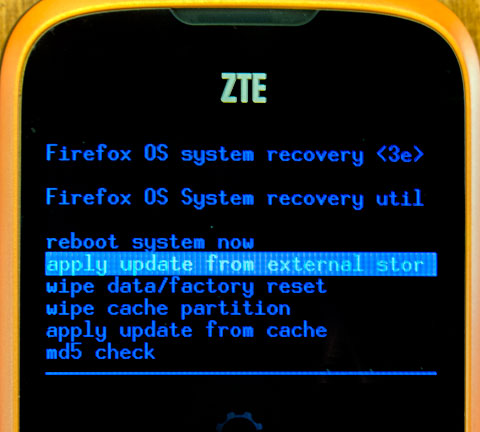
Upgrade to 1.1
Follow these steps:
- Press the volume up and the power key simultaneously. Volume up is activated by pressing the upper part of the long key on the left side of the phone. If you did it properly, you’ll enter the Firefox OS recovery mode. (Note that the Firefox OS logo may display briefly before you enter the recovery mode.)
- Use the volume up/down key to move from one item to the other in the menu, and chose “apply update from external storage.”
- Press the power key to confirm the selection. You’ll see a new screen listing the files you have on the microSD card.
- Again use volume up/down key to select the firmware: either US_DEV_FFOS_V1.1.0B04_UNFUS_SD.zip or EU_DEV_FFOS_V1.1.0B04_UNFUS_SD.zip (depending on the version you downloaded), and press the power key to confirm.
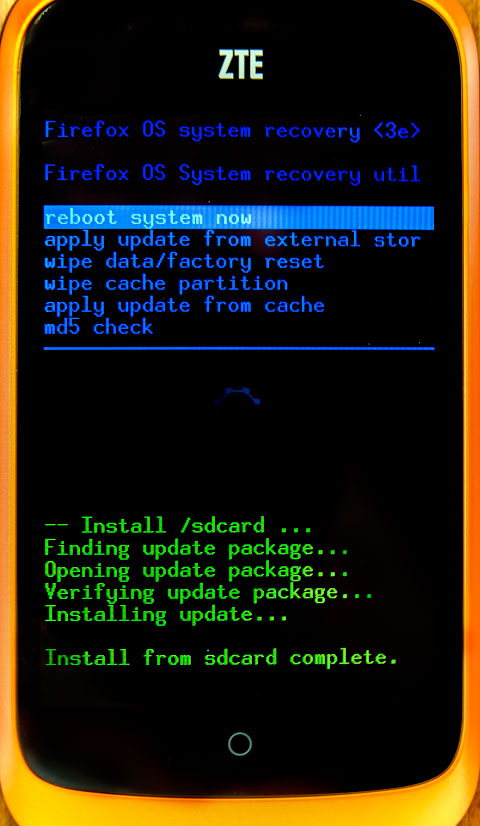
If everything went well, you’ll see a sequence of status messages, culminating with one that says, “Install from sdcard complete.” You’ll need to select “reboot system now”: your phone will reboot, and you’ll see the configuration screen you saw the first time you powered on the phone.
After the process completes, you can remove the firmware zip file from your microSD card to reclaim the space. If somehow you bricked your phone–which shouldn’t happen if you had a sufficient charge on the battery and followed these steps–use this documentation to recover.
Congratulations, your phone is now running with Firefox OS 1.1! You will now benefit from all the bug fixes, new features for users and new features for developers of the latest released build of Firefox OS.
About Frédéric Harper
As a Senior Technical Evangelist at Mozilla, Fred shares his passion about the Open Web, and help developers be successful with Firefox OS. Experienced speaker, t-shirts wearer, long-time blogger, passionate hugger, and HTML5 lover, Fred lives in Montréal, and speak Frenglish. Always conscious about the importance of unicorns, and gnomes, you can read about these topics, and other thoughts at outofcomfortzone.net.
More articles by Frédéric Harper…
About Mark Coggins
Mark is the former SVP of Engineering at Actuate, a public company in the Business Intelligence space. He is co-founder of the BIRT open source project at the Eclipse Foundation, and is the author of six crime novels set in the Silicon Valley.


64 comments